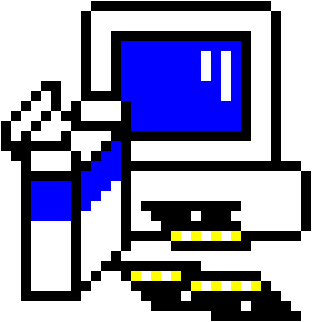I often find myself needing to spin up a database for testing some code or idea. Here’s a simple approach to getting a local Postgres instance going with a few tables.
First, create an init_db.sql file:
\c postgres CREATE TABLE IF NOT EXISTS accounts ( account_id serial PRIMARY KEY, user_id int, balance decimal(15,2) NOT NULL ); CREATE TABLE IF NOT EXISTS users ( user_id serial PRIMARY KEY, name varchar(255) NOT NULL, email varchar(255) UNIQUE NOT NULL, department_id int ); CREATE TABLE IF NOT EXISTS departments ( department_id serial PRIMARY KEY, name varchar(255) NOT NULL ); CREATE TABLE IF NOT EXISTS transactions ( id serial PRIMARY KEY, account_id int, amount decimal(15,2) NOT NULL, last_updated_at timestamp without time zone NOT NULL ); DO $$ DECLARE counter INT := 1; max_rows INT := 100000; BEGIN LOOP EXIT WHEN counter > max_rows; INSERT INTO accounts (user_id, balance) VALUES (counter, random() * 10000); counter := counter + 1; END LOOP; counter := 1; LOOP EXIT WHEN counter >max_rows; INSERT INTO users (name, email, department_id) VALUES ('User' || counter, 'user' || counter || '@example.com', counter % 3 + 1); counter := counter + 1; END LOOP; counter := 1; LOOP EXIT WHEN counter >max_rows; INSERT INTO departments (name) VALUES ('Department' || counter); counter := counter + 1; END LOOP; counter := 1; LOOP EXIT WHEN counter >max_rows; INSERT INTO transactions (account_id, amount, last_updated_at) VALUES (counter, random() * 200 - 100, CURRENT_DATE - FLOOR(random() * 365)::int); counter := counter + 1; END LOOP; counter := 1; END $$;
This script will create a database called finance with a few tables and some sample data.
Use Docker to spin up an instance. You’ll need a small Dockerfile:
FROM postgres:15 ENV POSTGRES_DB=postgres ENV POSTGRES_USER=postgres ENV POSTGRES_PASSWORD=postgres COPY init_db.sql /docker-entrypoint-initdb.d/
And I like to always use Makefile’s so I don’t have to remember commands. Here’s a simple Makefile:
@PHONY: build run clean stop connect clean: docker ps -q -f name=my-postgres-db | xargs -r docker stop && docker ps -aq -f name=my-postgres-db | xargs -r docker rm stop: docker ps -q -f name=my-postgres-db | xargs -r docker stop build: docker build -t my-postgres-db . run: build stop docker run --name my-postgres-db -p 54321:5432 -ti --rm my-postgres-db connect: docker exec -it my-postgres-db psql -U postgres
Now run make run and you should have a Postgres instance running on port 54321.
make clean will stop and remove any running instances.